Télécharger Net IPTV au lieu de Smart IPTV :

Vous souhaitez acheter un abonnement IPTV mais vous ne trouvez pas l’application Smart IPTV sur votre Smart TV ?
FANCY IP TV va vous présenter l’une des meilleures applications IPTV qui a remplacé l’application Smart IPTV. L’application s’appelle Net IPTV et remplacera l’application Smart IPTV car elle a été supprimée de l’App Store de la majorité des Smart TV.
NET IPTV est la nouvelle application destinée à la nouvelle génération de téléviseurs Samsung et LG, dans cet article nous vous expliquerons comment télécharger et configurer l’application à l’aide d’un fichier de playlist M3u afin de recevoir les chaînes sur votre Smart TV.
Avant de commencer, vous aurez besoin d’un abonnement IPTV accompagné d’un lien M3u. Vous pouvez choisir l’un de nos abonnements, voici le lien :
https://www.fancy-iptv.com/abonnement-iptv-fancy/
Comment activer l’adresse mac de l’application Net IP TV ?
Si vous possédez une Smart TV Samsung ou un système Android, vous pouvez télécharger l’application (version d’essai gratuite et version payante) depuis le play store.
Après avoir acheté une version payante de l’application (uniquement si vous l’avez achetée sur la boutique officielle Samsung Apps), vous devez exécuter la version payante de l’application sur votre téléviseur et la version d’essai gratuite de l’application peut être supprimée.
Les téléviseurs intelligents et les appareils pris en charge peuvent être activés après un paiement unique de 5,29 euros pour chaque téléviseur/appareil.
Pour activer votre adresse mac, entrez simplement ce lien :
https://www.netiptv.eu/Payment
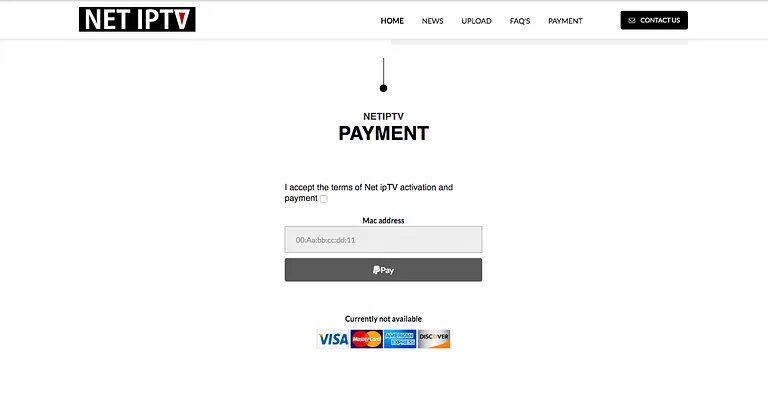
Entrez l’adresse mac dans le champ et vous pourrez payer par carte de crédit ou paypal.
Et voilà, l’activation de Net IPTV est terminée et l’application Net IPTV fonctionne sur votre Smart TV à vie sans aucun souci.
Comment ajouter la liste sur l’application Net IPTV ?
Lorsque notre équipe vous envoie votre lien M3u, vous pouvez accéder directement au site de l’application : http://www.netiptv.eu/upload/ afin de charger votre playlist.
Récupérez votre adresse Mac affichée sur l’application sur votre téléviseur.
La forme de l’adresse Mac est 00:bb:cc:dd:ee:11
Remplissez le champ d’adresse Mac et le champ URL et cliquez sur Télécharger.
Après validation, retournez sur votre téléviseur et relancez l’application.
Important : Beaucoup de lecteurs se trompent et achètent cette application en pensant pouvoir accéder à toutes les chaînes. Ce n’est pas le cas. Cette application permet simplement d’installer un abonnement IPTV.
Voici le lien pour obtenir un abonnement IPTV : https://www.fancy-iptv.com/abonnement-iptv-fancy/
Meilleur fournisseur IPTV en Europe
L’activation de nos abonnements IPTV se fait entièrement à distance, sans votre intervention.
Si vous commandez chez FANCY IPTV, notre support effectuera la configuration pour vous, nous n’aurons besoin que de l’adresse mac.
Vous pouvez découvrir nos offres d’abonnement IPTV, en cliquant sur le lien ci-dessous.
https://www.fancy-iptv.com/abonnement-iptv-fancy/
Meilleur abonnement IPTV en France
Profitez de plus de 12 000 chaînes et d’une liste de plus de 18 000 films, séries, sports, anime, documentaires… avec un large choix de chaînes internationales dans tous les types de qualité.
Nous offrons des réductions à nos clients, principalement sur les abonnements de 12 et 24 mois.
Si vous avez besoin d’aide pour configurer votre service, contactez-nous.
Merci de votre attention et à bientôt !
iptv france net , iptv-net , net iptv activation

